I go to the SE 11 transaction code and select Database table, then I click on create.
Delivery Class
A Application table (master and transaction data) No request is required for those with Type A
C Customization Table Maintenance is only possible. Request is required for those with Type C
I choose A.
Allowed With Restrictions in Table View Maintenance Allowed allows us to discard data from SE54.
Maintenance is allowed in Display /Maintenance Allowed.
Not Allowed is not allowed.
I chose Allowed.
In the Fields section, we enter Client’I Mandtyi as Key and Initial (cannot be blank).
The concept of “client” in SAP is a term used to ensure data isolation in an SAP system and defines data partitions between different business units.
Mandt must be in every table. At the same time, there must be at least one more key other than MANDT.
By pressing the Pre Defined Type button, we can write the length and short definition of the data type.
However, ALV is not used in this way because it creates problems in the view.
Here we clicked on the Data Element button.
Then we give the Data Element a name and click on it.
We entered lengths and short texts in the Field Label section.
Since we will not use a ready value in the Name and Surname section, there is no need to enter Domain. I enter the data type and length in Pre Defined Type. And I activate it.
Then I create a data element for Gender
I create it by typing the name of the domain I will use in gender and clicking on it.
After selecting the Char 1 data type
Then I enter the values and their short descriptions in the Value Range section.
Then I pressed activate the table.
After selecting APPL0 in the Technical Settings section, we select a value according to how many records will come on average in Size Category.
No need to ignore the warning screen here. We say yes and pass.
Then I add a field to enter Date of Birth using Datum.
Then I create a table holding the country codes.
I am also creating a domain for this data element.
I’m making the domain Numeric 3 long.
Then I enter my table in the Value Table so that this domain can get the data in my table.
Then I create a table for Country codes and add the SPRSL Language Key field.
SPRSL retrieves data from Table T002.
Then I added the Country Code field. Then I create a data element for the Country Code texts. I used the TEXT100 domain.
Then I connect my Text table and Country Code table with Primary key.
If I select 1:1 here, the two tables are mapped one-to-one.
If I select 1:N, it can take at least one value.
If I select 1:C, it can take at most 1 value.
1:CN can take 0 or more values.
Usually 1 to 1 or 1 CN is selected.
I proceeded by selecting 1CN and key fields of text table.
To check, I go to my country code table and say GO To > Text Table from the menu above.
The text table of my table came.
Then I will turn my main table (which is not a text table) into a maintenance table. From the menu above, I say Table Maintenance Generator.
I open a new tab in Sapde and create a new Function Group from the SE80 opcode and activate it.
I chose Without No Group because I have nothing to do with authorization here
I chose one step because I will create a maintenance table with one screen on the Maintanance Screen.
An example of a dual screen is the T554S table.
Then we press the screen number break.
Then we said Create.
Our screen also came to our Function Group.
Now we can maintain the table from SM30. Since we have linked the Text table with foreign keys, we have now also seen the texts of the Country Codes in this table.
In order for the updates to be reflected in the maintenance table, we press the pencil from the Table Maitenance Dialog, say Expert mode and check all the ticks.
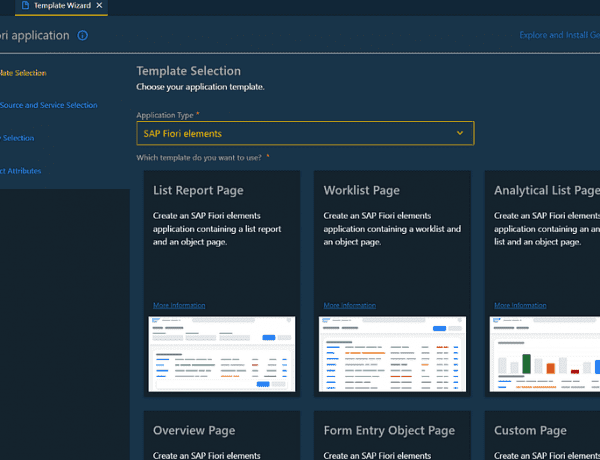
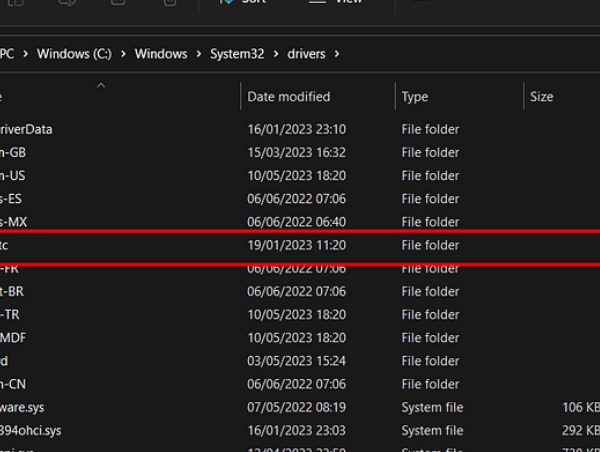
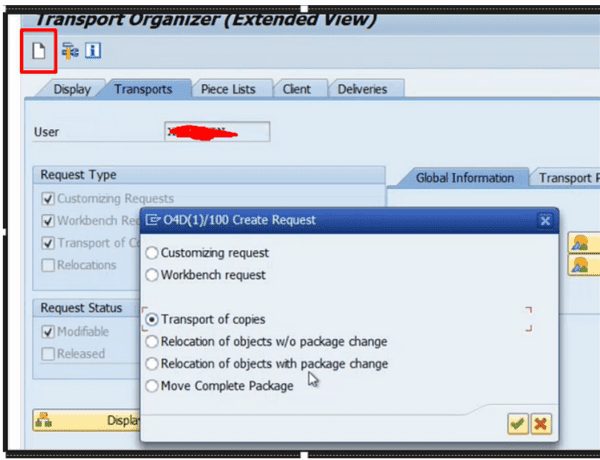
No Comments