Hello everyone, today I will compare the advantages and disadvantages of these competitive platforms against each other. Enjoyable readings. The images on the Wix side are images taken from the Wix account of Bağcı Perde’s website, which I designed. The images on the WordPress side are images taken from the WordPress interface of the Can Calkan Blog website, which I designed.
1)Services
Wix often offers the services required for websites in one package. Although package services are sold through WordPress.com, almost all of the users install WordPress on their purchased server computers via C Panel. Most sites using WordPress get the services required for their website from one or more sites.
For someone who is new to web development, while the Wix platform combines these services on a single platform, on the WordPress side, users should do detailed research on which service and how they should get. Then, after deciding what services they need, they should start a market research to find the most suitable company and price for these services.
However, for experienced developers, Wix does not meet all of the detailed service packs they require. Although they have the infrastructure to do this, their rival does not want to enter the area where WordPress is very strong. Although it allows to connect the domain name, it does not support connecting to an external server.
WordPress, on the other hand, offers the user the choice of almost everything. Users can rent a server from the company they want, can get a domain name from the company they want, and even connect an SSL security certificate from any company to the system. Since the service quality provided by each company is not the same, the WordPress experience of each user is quite different. Wix, on the other hand, promises the same experience, although it tries to offer different solutions according to the different requests of the users.
To explain these with an example, a free Wix domain of my site, which I launched on the Wix platform with a free version, is a server, albeit limited, and the security certificate was automatically created by Wix after I pressed the publish button. I did not have to research for any of these processes.
On the WordPress platform, I first bought a domain name from a site named Name.com that provides the domain name. Then I got the hosting service from the site called Education Host. Then I redirected my domain name to my hosting server’s IP number from the name.com site. Then I added the security certificate code from Educaion Host’s Cloud service to my domain. Then I reached my C panel and installed WordPress. Then I activated my security certificate with a plugin through the WordPress interface. It took about 2.5 hours of research and 30 minutes of interview with customer representatives of the companies I used to do this.
However, there were some advantages of working hard while doing these setups. By changing some of the technical details of my domain name, accessing the fine settings of my security certificate and setting the time when it will be renewed, accessing the files in the server and changing them, I made the precise adjustments on the site as I wanted. Although it is nice to do these operations in the blink of an eye on Wix, I was deprived of the possibilities of manually fine-tuning the services to access my site’s server folder.
Even though the site runs smoothly without these tweaks, web developers do not want to be deprived of these fine tuning possibilities for jobs above a certain level. To summarize, both sides have their own advantages and disadvantages. WordPress is more advantageous for those looking for a fast simple service concept, Wix for those looking for a detailed and sophisticated understanding of service.
2) Development Options
The Wix platform does not offer much software support in the web development part. Supporting major JavaScript libraries, the platform also supports embedding content made with Html into the site. By preparing templates prepared for the majority needs of Wix users, it aims to solve the needs of the users in a simple way with many templates such as form button visual video Youtube, which are suitable for their needs with drag and drop method using as little coding as possible.
The WordPress platform, on the other hand, leaves web developers in an ocean of freedom. Users can use the theme they want, with 30000 paid and free themes around the world. Users can shape the themes they use according to their own needs by accessing mostly Php, Html and Css codes from the theme settings section. It also provides the opportunity to install WordPress themes. According to their own needs, people can create new themes with their own coding and design skills, as long as they violate the legal rights of previously made themes, they can sell them or make them available for free.
In addition to the different design characteristics of each of the WordPress themes, the features offered to each of them are different. Some themes provide visual interface tuning for mobile compatibility, while others do not. Of course, many adjustments can be made with the coding language from the theme settings, but there is no guarantee that these articles will work in WordPress.
The development of themes by independent developers gives WordPress a great advantage in terms of theme options, and at the same time, the fact that each of these themes has different options, even simple changes in some themes need to be changed by coding method, especially for users who do not have much experience, negatively affect the web development experience. On the other hand, there is a lot of documentation on the internet, especially about well-known themes. If users who have problems have purchased a paid theme, they can also get support from companies that provide this paid theme.
Wix brings some of its plugins to Wix App Market to provide some interaction and features to Wix users. Highlighting the basic user needs, the options are very limited in Wix App Market. However, the fact that the developer is Wix ensures that the applications there are compatible and stable. Some of these applications are Wix Language, which allows us to add language options to the navigation menu, and the Instagram application that allows us to embed our Instagram feed on our site.
WordPress, on the other hand, is a complete plugin heaven. With more than 55000 plugins, WordPress can also be installed externally compatible plugins. When we open the interface after the installation of WordPress on the server, we see that there are not many features. After adding these plugins from the Plugin page, we get many features. Although this provides flexibility for experienced developers, it is a bit difficult for inexperienced users. If the developer takes the time and makes use of the necessary documentation, he / she starts to benefit from the positive aspects of this flexibility.
Another disadvantage of being developed by different developers is that not every plugin is compatible with every theme and other plugins. Almost all of the plugins that have created their own widely used community and developed with professional teams are not affected by these incompatibility problems. However, add-ons that do not have a large number of downloads, especially prepared by single-person teams, cause some compatibility problems. In addition, the documentation of these add-ons is less than other commonly used add-ons. It also allows users to learn about other users’ experience about these plugins by displaying the rating and comments given by other users on the WordPress Plugin add page.
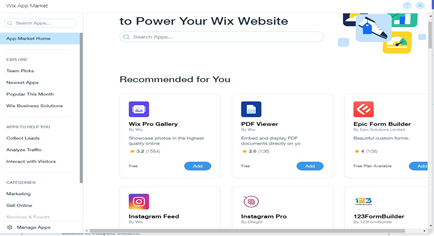
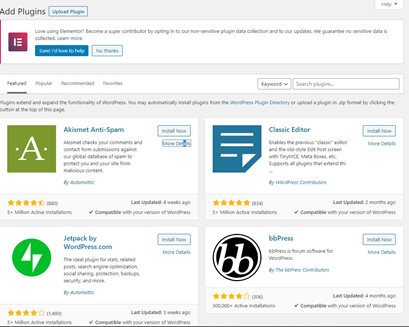
3) Mobile Interface
Wix maintains the drag-and-drop logic especially in the mobile interface and succeeds in presenting the tools that developers need in mobile interface design to developers with a successful and simple interface. While designing the website, you can switch to mobile interface design by clicking the phone icon at the top of the screen.
When you first enter this screen, Wix starts showing you how to make mobile interface adjustments with automatic cursors. After this process occurs, a screen with few options will be encountered. On this screen, you can select things that are not wanted to appear on the mobile interface, and size adjustments can be made on the mobile interface.
Users browsing the site with a single click by adding a bottom navigation bar in the mobile tools section can interact via Linkedin, e-mail, phone, Facebook, Instagram. The back to top button provides convenience especially for users with a phone screen size of 5.5 inches and above. Users can be welcomed with the start screen and dynamic theme can be applied according to the color of the Google Chrome browser. Wix has combined the development singularity in the platform with harmony in the mobile interface.
In WordPress, the mobile interface part of the theme you use varies greatly depending on the plugins you use. Most themes do not work well in the mobile interface because they are old. Although page editing plugins such as Elementor Pro allow some flexibility in terms of mobile interface, the themes that are developed without considering mobile devices and do not allow the user to change the appearance on mobile devices with a visual interface do not give good results no matter how much code is embedded.
The mobile interface design logic of most themes in WordPress is to move the existing design style, page template design to mobile with minimal loss. Most plugins work on mobile just as they work on the computer screen. Wix, on the other hand, focuses on interface design specific to mobile needs. For example, the development options on the computer screen of the Instagram plug-in I use in Wix and the development options on the mobile interface are different from each other. This is useful in creating designs for the needs of the mobile interface.
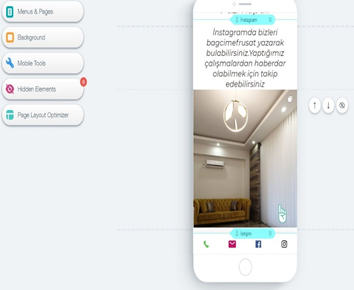
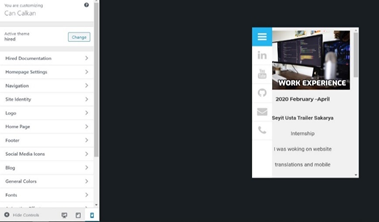
4) Search Engine Optimization
Wix performs search engine optimization with a tool called Seo Wix that only explains the things that the user needs to do with simple interfaces. This tool tells you to choose 3 keywords. It then automatically embeds the Google code in the site to be on Google. All of my search engine optimizations took an average of 10 minutes. It also has an easy interface for Wix social sharing settings.
Search engine optimization processes in WordPress are managed through plugins like many other processes. Most of the search engine optimization plugins in WordPress are suitable for individuals with knowledge and experience rather than individuals who do not have sufficient knowledge of detailed search engine optimization. The quality of the plugin used affects the search engine optimization performance.
Wix also provides many information such as Google search statistics, the daily traffic of the site, with its simple and stylish dashboards. The notifications of users regarding site click numbers are also seen from their site accounts. In addition, thanks to a very useful mobile application, they can also track site traffic from mobile devices.
There are many plugins in WordPress that analyze website traffic and tell you what to do about the search engine. Thanks to the fine tuning options in these plugins, you can track your site’s traffic in great detail.
To summarize, Wix provides search engine optimization and site traffic management of sites that are not very large by simply telling users what they need to do with easy interfaces in search engine optimization, while WordPress provides this with plugins that require more complex and fine tuning. Most of these plugins have been developed with the needs of professional developers in mind rather than amateur developers.
5) Technical Support
In the technical support section of the Wix platform, besides the documentation explaining how to solve the problems experienced by the users in detailed ways, it also provides quick telephone support to its users.
Providing services in Italian, German, Portuguese, Russian, Spanish, English and French, Wix provides this service not only for customers who pay for the platform, but also for customers who do not pay for the platform. While working on the Wix platform, I had the opportunity to experience this service many times. My phone was called by a Wix representative right after I created a call request. My problems were solved personally by authorized personnel. Wix has never charged me for this service.
Large companies that sell themes in WordPress provide technical support to their customers. Many companies that sell plugins in WordPress also provide technical support. The process of solving a problem in WordPress varies depending on the companies that provide technical support. There is no common WordPress technical support experience. However, purchasing themes and plugins from large companies that have created their own community ensures that this experience is often good.
To summarize, since all applications and templates within the Wix platform belong to Wix, Wix can provide a common Wix experience by providing technical support of the same quality to its users who have difficulties, while WordPress is a common WordPress experience because there are thousands of different developers on the platform and plugins offer very different experiences. can not offer.
6) Cost
Packages in Wix are divided into personal use and corporate use. If e-commerce wants to use services such as corporate e-mail, if the business wants personal use, it turns to personal packages. In these packages, the bandwidth of the site varies according to the price, such as the domain name for the site. These packages are offered to users at more affordable prices for users who will use the platform for the first time.
Price elasticity is provided to developing countries like Turkey. This makes Wix financially advantageous compared to other services for users in developing countries. Users who want to use the platform for free can publish their site with Wix ads and Wix domain name on the internet. Also, they cannot access some plugins.
WordPress.com pricing plans similar to Wix for users who develop on the site. These pricing are not region-based like Wix. Worldwide, the WordPress.com site is not very popular. Most people develop their own domains by installing WordPress on their server service and installing WordPress inside the server.
The total cost of building a site with WordPress depends on which server company you receive domain name, hosting, security certificate, corporate e-mail service. If the applications and themes to be installed in WordPress are paid, their costs are also added. The cost of the WordPress platform varies according to user needs and desires. Users can develop free domain names, hosting services, free themes and plugins as they wish. Here, the limitations of users are hosting performance, hosting storage space, what themes and plugins offer to users.
When we compare total costs, Wix is often more advantageous than WordPress in most scenarios. The main reason for this is that all the services it offers belong to itself.



No Comments